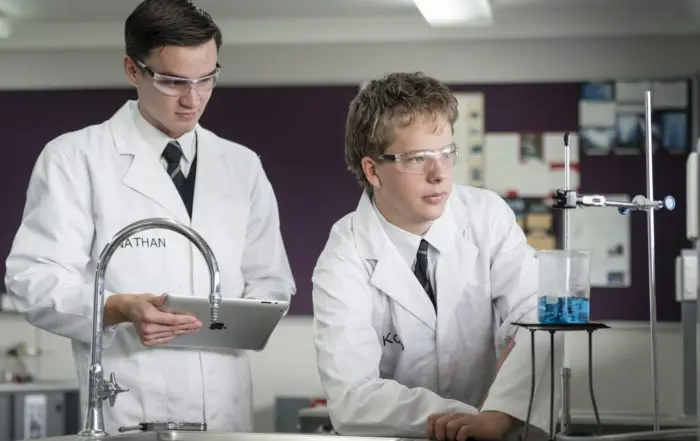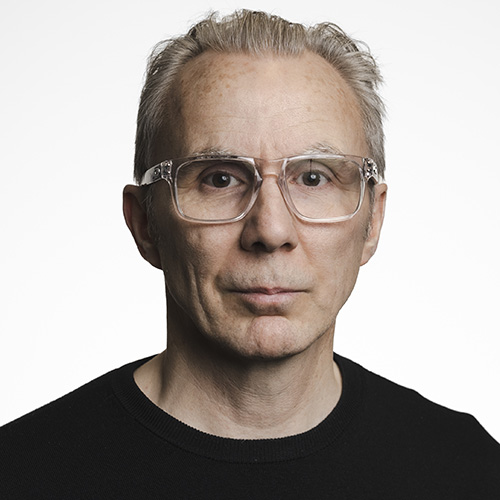
Shooting The Breeze is a photography blog by Gavin Jowitt, an award-winning Sydney-based photographer, offering valuable articles and advice on corporate, industrial, and architectural photography; life and photography in Sydney; and running a successful photography business.
How to Take a Corporate Headshot Using Your Phone: A Comprehensive Guide
In today’s fast-paced, digital world, having a professional-looking corporate headshot is more important than ever. A good headshot can make all the difference when it comes to building your personal brand and making the right impression on potential employers, clients, or partners. But hiring a professional photographer can be expensive and time-consuming. Fortunately, with the right knowledge and tools, you can take a great corporate headshot using your smartphone. In this blog post, we’ll explore how to do just that, with tips on framing, lighting, and editing. So, grab your phone and let’s get started!
Step 1: Choose the Right Smartphone Camera and Settings
Not all smartphone cameras are created equal, so it’s crucial to start by using the best camera you have at your disposal. For the most professional-looking results, opt for a phone with a high-quality camera, like the latest iPhone, Samsung Galaxy, or Google Pixel models. When it comes to settings, consider the following:
- Use the highest resolution: Ensure you’re using the highest possible resolution to capture as much detail as possible. High-resolution images also give you more flexibility when it comes to cropping and editing your photo later on.
- Switch off beauty mode: Many smartphones come with built-in beauty or portrait mode features, which can smooth out skin tones and blur the background. However, these can make your headshot look artificial, so it’s best to disable these features for a more authentic result.
- Use the rear camera: While the front-facing “selfie” camera might be more convenient, the rear camera generally has a higher resolution and better image quality. Invest in a tripod or phone stand to make using the rear camera easier.
Step 2: Find the Perfect Location and Background
When it comes to taking a corporate headshot, the background is just as important as the subject. Aim for a clean, uncluttered backdrop that complements your professional image. Consider these tips:
- Keep it simple: A plain, solid-coloured wall, like white, light grey, or beige, is an ideal choice. Avoid patterned wallpapers or heavily textured surfaces, which can distract from your face.
- Stay indoors: Natural outdoor lighting can be beautiful, but it can also be unpredictable. To maintain control over your lighting conditions, it’s best to take your headshot indoors.
- Consider depth: Position yourself at least one metre away from the background to create depth and avoid casting shadows.
Step 3: Master the Art of Lighting
Good lighting is the key to a flattering and professional-looking headshot. Follow these guidelines to ensure you’re well-lit:
- Use natural light: Position yourself near a large window to take advantage of soft, even natural light. Avoid direct sunlight, which can create harsh shadows and unflattering highlights.
- Avoid overhead lighting: Ceiling lights can cast unflattering shadows on your face. Instead, use a lamp or a ring light placed at eye level to illuminate your face evenly.
- Try the “window sandwich” technique: Stand with your back to a window, and position a reflector or whiteboard on the opposite side to bounce the light back onto your face. This will create a soft, even lighting effect.
Step 4: Frame Your Shot
Framing your headshot correctly is crucial for creating a professional look. Keep these tips in mind:
- Position the camera at eye level: Shooting from above or below can create unflattering angles. Use a tripod or phone stand to position your camera at eye level.
- Leave space for cropping: It’s important to leave enough space around your head and shoulders for cropping later on. A good rule of thumb is to ensure your head and shoulders fill about two-thirds of the frame, with some empty space above your head.
- Follow the rule of thirds: Imagine your frame is divided into a 3×3 grid. Position your eyes along the top third line, with your face slightly off-centre to create visual interest.
- Maintain a natural posture: Stand or sit up straight with your shoulders relaxed. Angle your body slightly towards the camera, with your head tilted slightly down and your chin forward to create a more dynamic and flattering pose.
Step 5: Capture Multiple Shots
Taking several shots increases the likelihood of getting a perfect headshot. Here are some tips to ensure you get a great selection of images:
- Experiment with expressions: Smile naturally, but also try looking serious, approachable, or confident. Varying your expressions will give you more options to choose from when selecting your final headshot.
- Use burst mode: Most smartphones have a burst mode feature, which captures multiple shots in quick succession. This can help you capture subtle changes in expression and posture, making it easier to find the perfect shot.
- Take breaks: Periodically step away from the camera and review your images. This can help you identify areas for improvement and give you a better idea of what’s working and what’s not.
Step 6: Edit Your Headshot
Once you’ve captured your images, it’s time to select and edit your final headshot. Use a photo editing app or software, like Adobe Lightroom or VSCO, to fine-tune your image. Here are some editing tips:
- Crop to the right aspect ratio: For a standard headshot, a 4:3 or 5:4 aspect ratio works well. Ensure you leave enough space around your head and shoulders, and follow the rule of thirds when positioning your face within the frame.
- Adjust the exposure: Make sure your image is well-exposed, with your face evenly lit and no blown-out highlights or overly dark shadows.
- Correct the white balance: If your image has a colour cast, use the white balance tool in your editing app to ensure your skin tones appear natural and accurate.
- Remove distractions: If there are any small imperfections or distractions in the background, use a retouching tool to remove them.
- Sharpen your image: Use the sharpening tool in your editing app to bring out the details in your face and hair.
- Save in high resolution: Save your final headshot in the highest resolution possible to ensure it looks professional and crisp on both print and digital platforms.
Taking a high-quality corporate headshot using your phone is achievable with the right knowledge, tools, and a bit of patience. By following the steps outlined in this guide, you’ll be well on your way to capturing a professional-looking headshot that will help you make a lasting impression in the corporate world. Don’t be afraid to experiment, and remember that practice makes perfect!
About the author
Gavin Jowitt is an accomplished corporate communications and branding professional with over 30 years of experience as a creative director and photographer. Awarded Australian Commercial Photographer of the Year in 2019, Gavin has built a reputation for delivering high-quality photography that enhances stakeholder communication. Gavin works with a wide array of public and private sector clients, guiding them in creating versatile photography libraries while offering extensive corporate, industrial, and commercial photography services throughout Australia.
Recent posts
Victoria Cross: Photographing North Sydney’s New Metro Station
Photographing Victoria Cross station captured its sleek design and functionality, showcasing how it transforms North Sydney’s urban landscape and connectivity.
The Art of Clean: Why Dyson Demands the Highest Quality Product Photography
Dyson's unwavering commitment to visual excellence and how it has shaped their brand identity in the minds of consumers.
Tips for Planning and Arranging a Photoshoot at Your School
In today’s digital age, visual content is one of the most potent ways to engage and inspire prospective students, parents, and staff. Whether for a new school prospectus, website, or social media, professional education photography [...]
Transgrid’s Innovative Use of Photography
Transgrid is illuminating the human and technical side of Australia's energy infrastructure through captivating visual storytelling.
The Power of Lifestyle Product Photography
A deep dive into the world of lifestyle product photography, with a focus on Victa Australia's journey to creating powerful visual connections with their customers.
Sydney Photographer / Featured Service / Corporate Headshots in Sydney
As a professional Sydney-based photographer specialising in corporate headshots, I recognise the significance of top-quality images for building the professional profiles of your key personnel. My expertise is crafting professional headshots highlighting confidence, character, and professionalism.
> Headshot pricing and book online